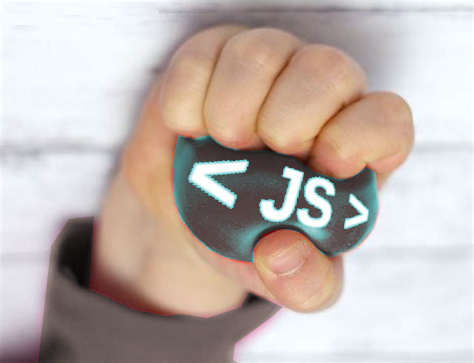Code:
/**
* SQJS.ccreateAppMenu
*
* Create the tag DIV of menu icon and app menu
*
* Context:
* - Call it in the body of your webpage
*
* @param {string} icoURI, the URI of the menu icon
* @param {string} menuURL, the URL of the menu web page
* @param {string} contentContId, the container of the body content (the menu will disable it)
* @param {string} top, the y coord of the menu position
* @param {string} left, the x coord of the menu position
* @param {string} width, the width of the menu
* @param {string} height, the height of the menu
* @returns {void}
*
* This function is part of SqueeJS.
*/
function SQJS.createAppMenu(icoURI, menuURL, contentContId, top, left, width, height){};
Usage example:
<script>
var myNewAppMenu = SQJS.createAppMenu("/res/app-menu2.png", "/menu.html", "content", 625, 30, 380, 450);
</script>